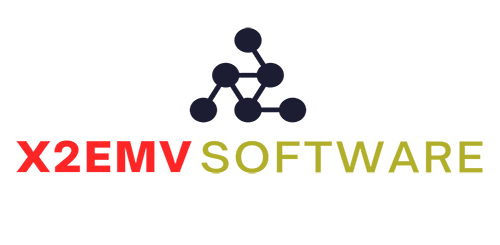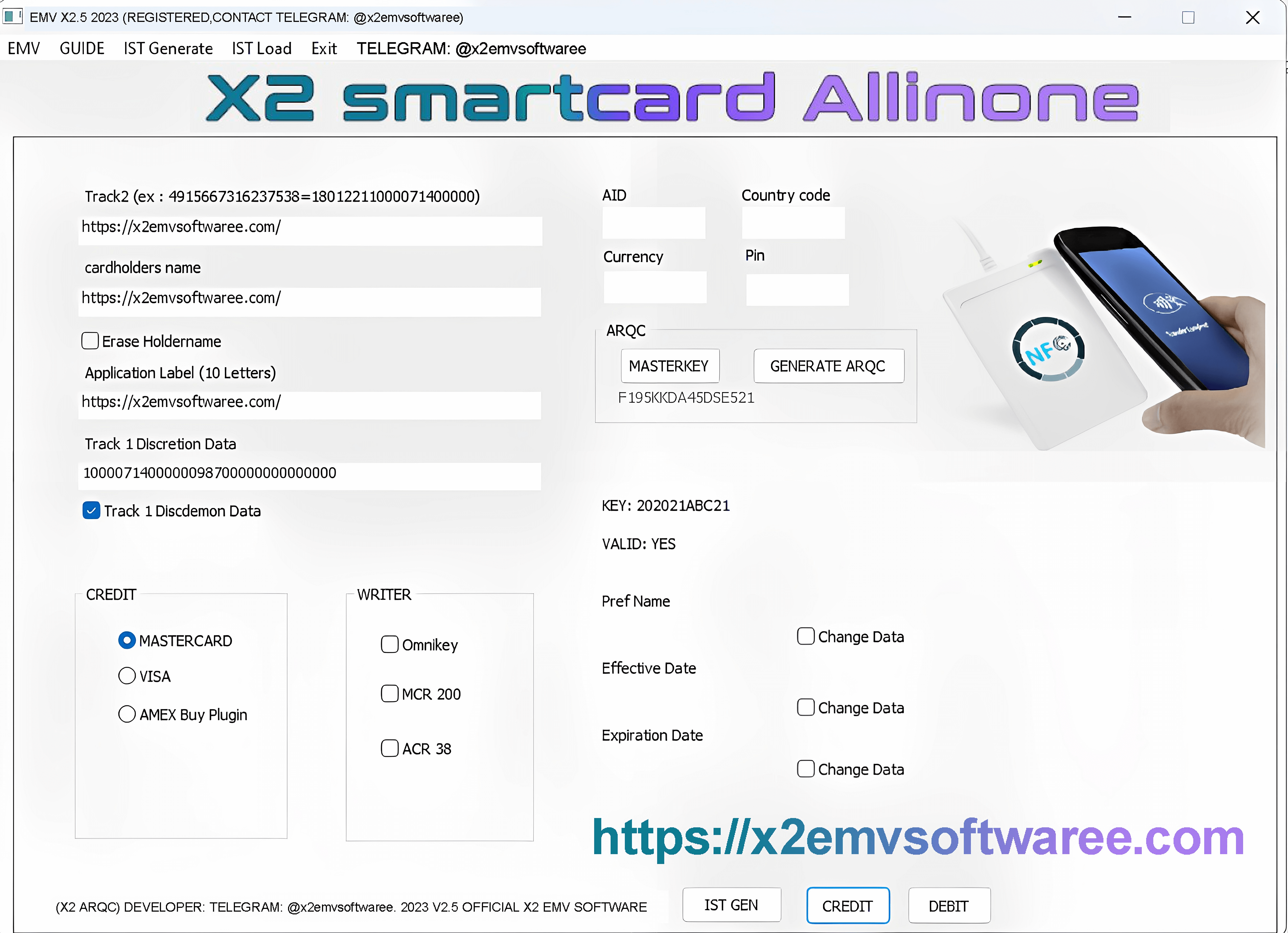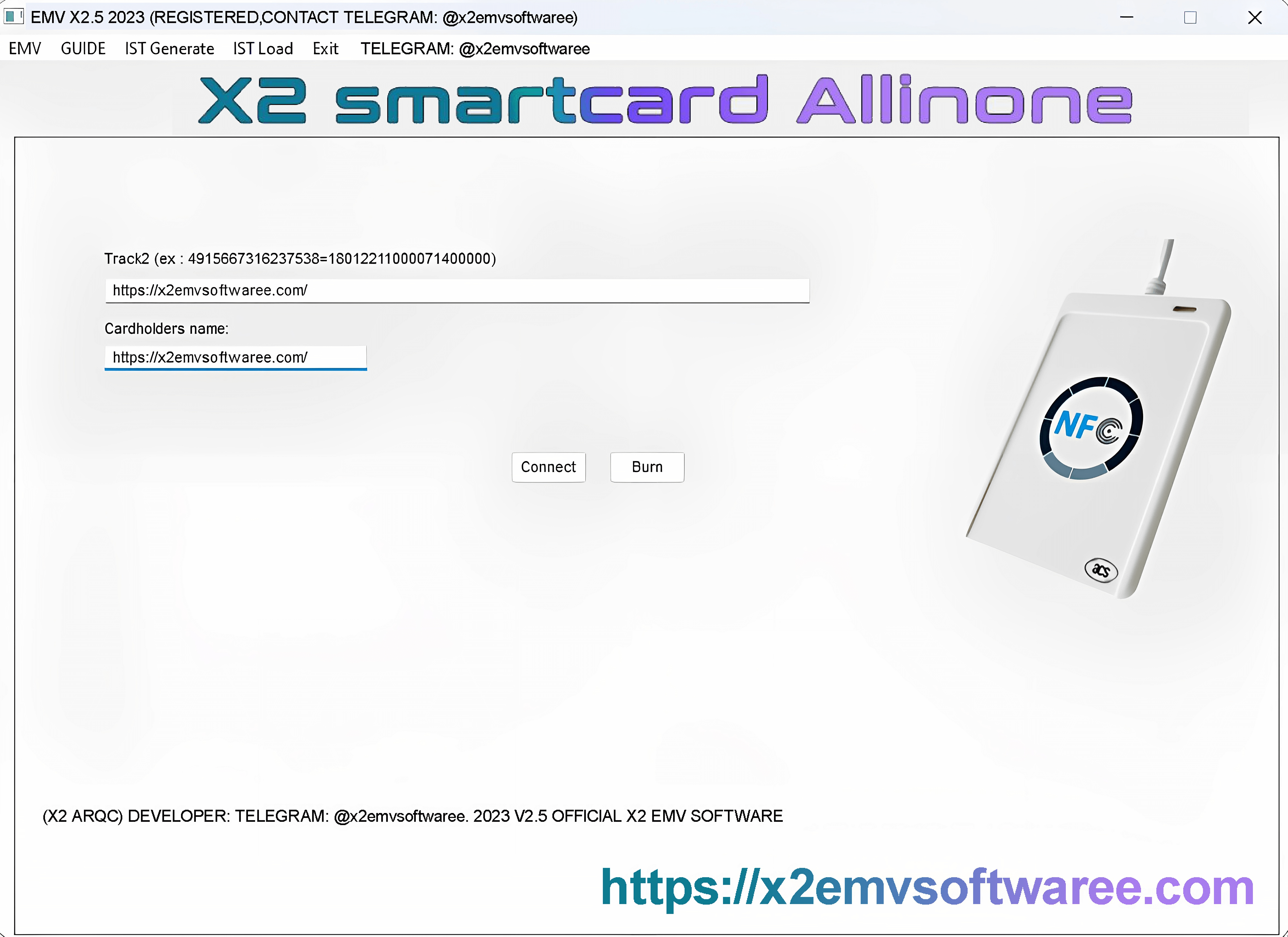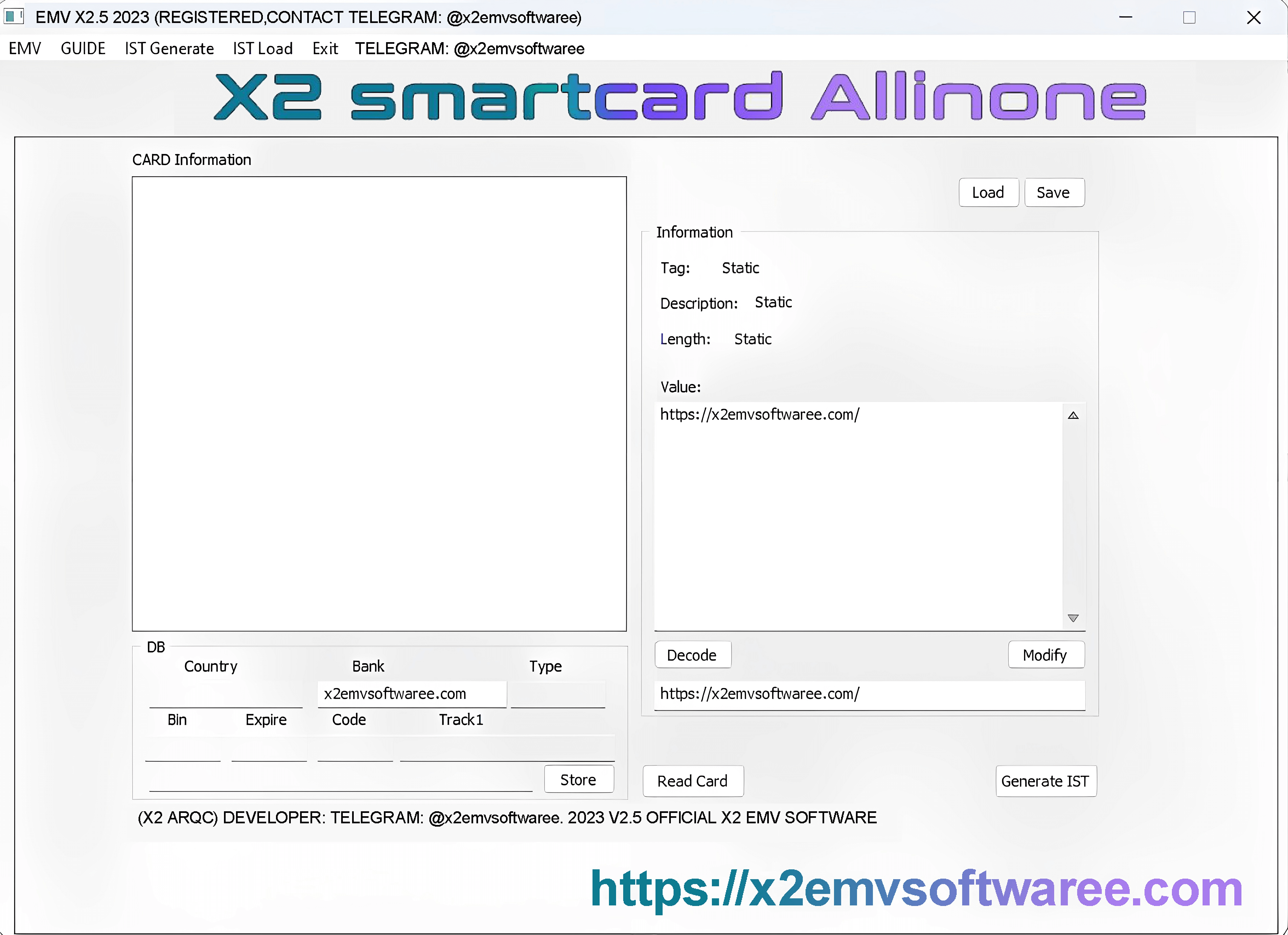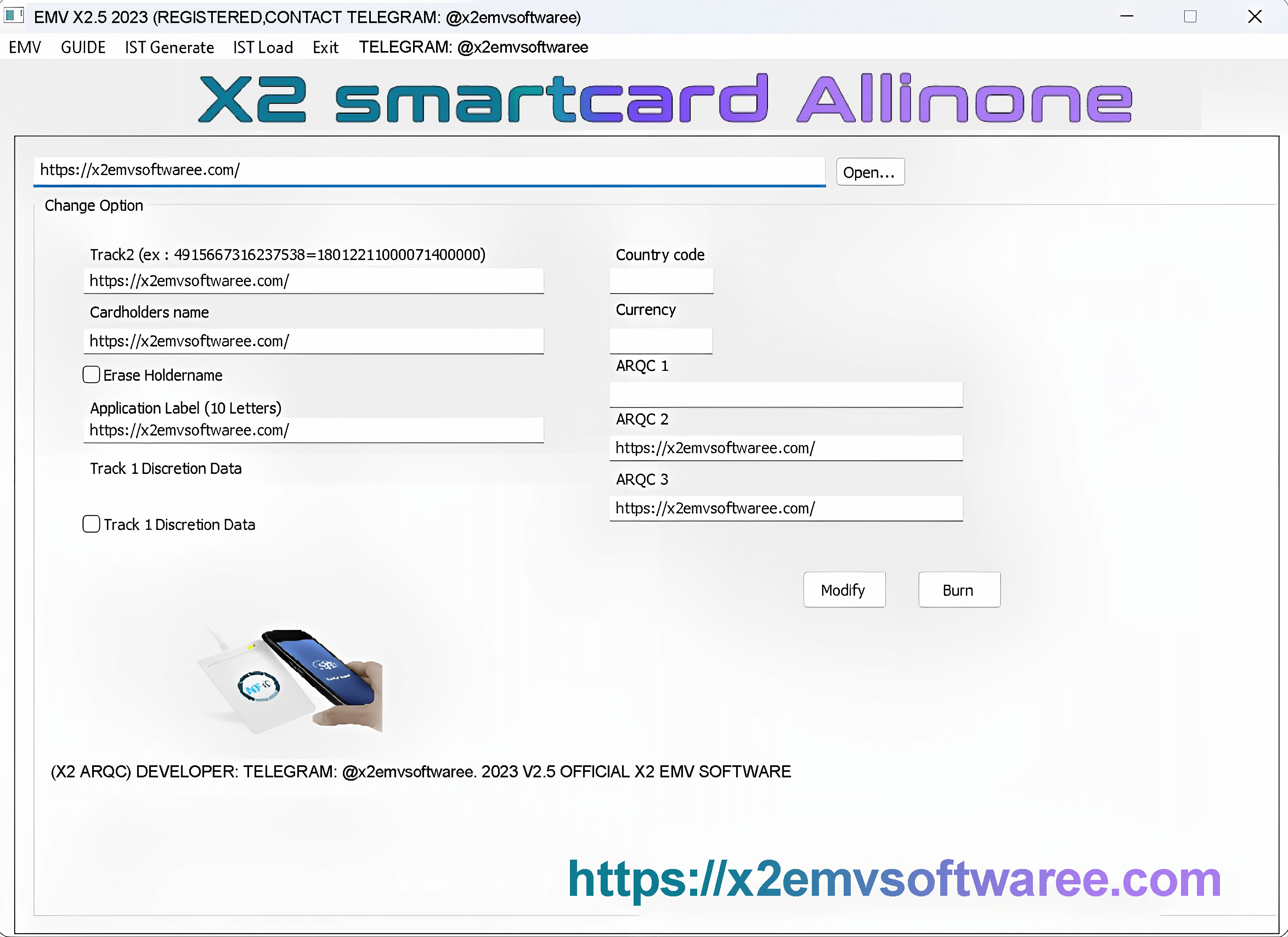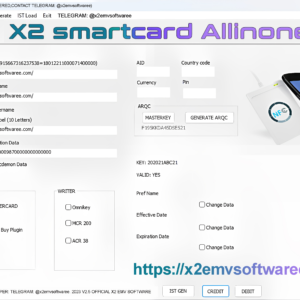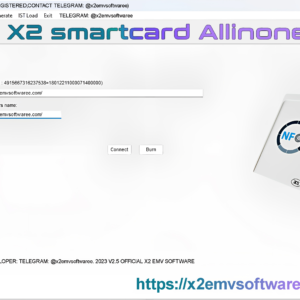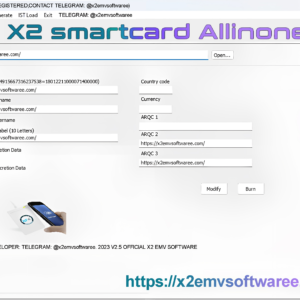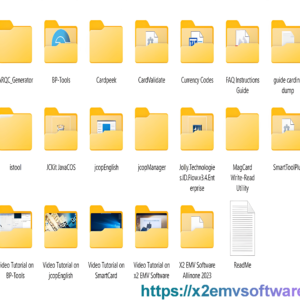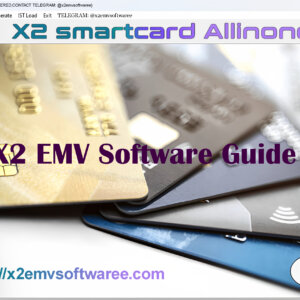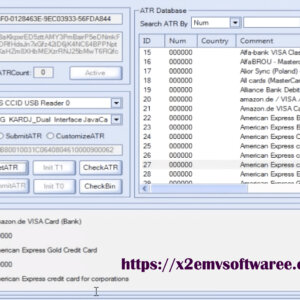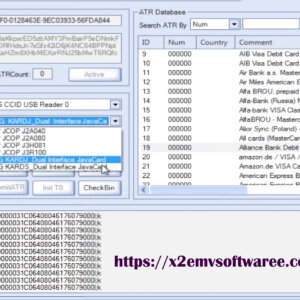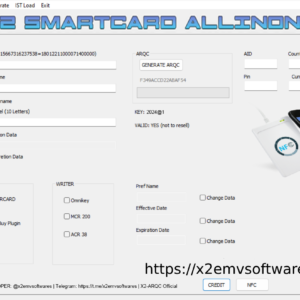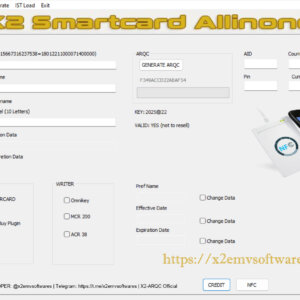X2 EMV Software 2023
$1,499.00 Original price was: $1,499.00.$299.00Current price is: $299.00.
This is the best place to buy X2 EMV software latest version at the most affordable price. We also provide full support and video tutorials.
X2 EMV SOFTWARE 2023 TUTORIAL:
What is X2 EMV Software?
X2 EMV software makes you read and write credit card information using dumps. If you want to know how X2 EMV software works, it is important to first understand carding. This software’s main goal is to read and write credit card information.
What’s included in the X2 EMV Software 2023 Full Package?
This package comes with the full official beginner’s guide, all the software you’ll need, and a lot of tutorials.
X2 EMV Software Full Package:
- X2 EMV Software 2023
- BP-Tools
- CURRENCY CODE
- IST Tool
- Card Validate
- ARQC_Generator
- IST LIST
- jcop English
- Card peek
- JCKit JavaCOS
- Smart Tool Plus
- IO Card Explorer
- MagCard Write-Read Utility
- Guide carding dump
- Jcop Manager
- FAQ/Instructions Guide
- Video Tutorial on x2 EMV Software
- Video Tutorial on JCOP English
- Video Tutorial on SmartCard
- Video Tutorial on ARQC_Generato
- Video tutorial on BP-Tools
- All runtime files are required.
- Video Tutorial on the ATR Tool
All Features of the X2 EMV Software 2023:
1) Master Card 2) Change data; 3) Generate ARQC 4) Omni Key; 5) Country Code; 6) Card Holder Name; 7) Visa Card; 8) Acr 38 9) AID Currency 10) Master Key 11) MCR 200 12) Pin 13) Work On 14) Track 1 15) Track 2 16) Amex
Please read this carefully:
X2 EMV software is a specialized tool that lets you write credit card information using dumps. To understand how to use X2 EMV software 2023, you need to know about carding dumps, because their main role is to write and read credit card numbers.
The EMV Level 2 kernel code is made for embedded systems like ATMs, EFTPOS machines, and PIN pads. It supports all of the features listed in the EMV Level 2 standard. This makes it easier to make payments with MasterCard and Visa smartcards. Part of the project is also a testing program that runs on a PC.
At the end of the day, https://x2emvsoftwaree.com/’s EMV Reader Writer x2 EMV Software proves to be the most affordable EMV Smart Card Reader Writer Software available. Our team of programmers worked hard to make software that is both the most powerful in its class and easy to use. This X2 EMV Reader and Writer Software can work with a number of EMV Standards, including 201, 206, and 226, and can do things like read, write, copy, and delete. It also makes it easier to read, write, copy, and delete information from EMV chip cards.
Key Information About X2 EMV Software:
This is the software you need to write VISA or Mastercard into a “J2A040 40K” Java base card that is compatible with “JCOP21 36K.”
X2 EMV Software for Smart Card/Chip Reading and Writing:
The X2 EMV software 2023 is a full version that works with both Windows 10 and 11. It comes with the X2 EMV Software Full Setting Package, which helps you change the software according to your needs.
Quick Read/Burn Setup Guide:
This information is a quick guide for setting up burning tasks with the USB reader or writer. Please look at the full list of compatibilities for more information.
Compatibility List for X2 USB Reader/Writer:
This page has a list of things that work with the X2 USB Reader/Writer. Before you install the X2 EMV software, please check this list to make sure that your devices are compatible. You will need this software to write VISA or Mastercard on a “J2A040 40K” Java-based card.
Total Bundle of X2 EMV Software:
- When it comes to finding a state of the art smart card reader solution that meshes flawlessly with modern day updates to the Windows platform look no further than X2 EMV software. This revered option stands out from its competitors by remaining fully compatible not only with Windows 10 but also with the recently unveiled version -Windows11.
- To ensure that the X2 EMV Software USB Reader/Writer works harmoniously with your USB devices, peruse through the list of compatible devices below.
- list of the USB devices that are supported:
MCR 200
OMNIKEY 5421
OMNIKEY 3021
OMNIKEY 5025CL
ACR 38
OMNIKEY 3121
No long hours of setup are required! With our handy review and guide for setting up your X2 EMV software for various regions worldwide, it’s a breeze. Simply put in pertinent details like the country number, AID, Arqc currency and ATR setting relevant to where you are operating from.
How do I fix the Windows side-by-side error issue in the X2 EMV software?
If you get a side by side error, please go to the following URL to download the “Visual C++ Runtime Installer.”
Here’s the website: https://www.majorgeeks.com/files/details/visual_c_runtime_installer.html. Start with the “ignore” choice and then click “yes.” After you do these things, your x2 EMV software 2023 should work perfectly.
Everything you need to ask about the X2 EMV software:
1) Does X2 EMV Software 2023 include support after the purchase?
Yes, Our unwavering commitment lies in providing assistance to our valued customers with any post purchase issues they might encounter concerning our software.
2) What types of payments do you accept?
To proceed with the transaction kindly note that we are exclusively accepting Bitcoin as a means of payment.
3) Is this program safe for running my business?
Safety is a reasonable question for anyone who comes to this page, and the answer is definitely yes. It is safe because we use lots of advanced tools and put a high priority on making sure our clients are safe.
4) How do I get software after purchase?
After making a payment, you get instant access via email.
5) Is there a way to test the software before buying it?
Unfortunately. The option to access this service is not currently available.
6) Is it possible to use any PIN at the ATM with the card?
No, you cannot. You need to put in the original PIN code.
7) Where can I find the smart cards that I need?
You can find them on our website. You can easily buy from us!
8) How much does this EMV software cost?
We have the latest X2 EMV Software at an affordable price. On our website, you can see how much each product costs on the page for that product.
9) Where can I get the necessary hardware that I need?
You can quickly get the hardware that you need by going to our site or searching Google for “Omnikey 3121”.
10) What will I receive when the payment is done?
By obtaining X2 EMV Software 2023 through payment. You’ll have access to its comprehensive version and a license key necessary for its proper operation. Moreover, we offer video tutorials that serve as guides for utilizing this powerful software most efficiently. With these helpful videos at your disposal. Comprehending how to make use of X2 EMV software will be a breeze.
11) What are the steps to using the X2 EMV software?
X2 EMV Software simplicity makes using it an easy task for those familiar with computers and capable of following instructions without much fuss or difficulty at all- just as simple as installing any other application on your device! Once purchased, download and install the software promptly before referring back to our comprehensive user guide that contains explicit details on getting started with using this tool efficiently. If at any point in time confusion arises or issues spring up when running X2 EMV Software 2023 even after reviewing these resources carefully do not fret- feel free always then reach out to our capable help team who will guide you through each and every step necessary for trouble-free use.
12) Does the X2 EMV software come with a tutorial?
Yes, With our help you’ll learn how to use the X2 EMV software 2023 correctly. Our comprehensive lesson will teach you all the necessary steps for success.
13) Can the X2 EMV software work in any country?
Our product is applicable in any country where Visa is accepted and as long as that specific country uses EMV technology.
14) Is X2 EMV software available for sale?
Yes, you can buy the X2 EMV program from this page.
15) Is it possible to get further updates?
Rest assured that you will have prompt access to the latest iterations of the X2 EMV software upon their release.
16) What should I do if I lose my computer, which has the EMV software on it?
Unfortunately, we are unable to provide assistance in this particular situation. It’s important to note that the X2 EMV software is only provided once at the time of purchase and cannot be obtained again at a later date.
17) Is it good to use “cracked” X2 EMV software?
No, because the version that was cracked no longer works. Most software that has been cracked might need to be loaded more than once before it works. Also, you’ll see a lot of pop-ups while using the software, you won’t get the product key you need to run it, and you won’t be able to make any changes to the X2 EMV software in the future.
18) Where can I find a free download of X2 EMV software?
We would like to clarify that we do not offer the X2 EMV software 2023 for free. However. Should you be interested in acquiring our latest software at an equitable price point? Don’t hesitate to follow this URL.
19) Does the X2 EMV software have an expiration date?
No, once you make the purchase, you will receive lifetime updates.
20) Is it possible to get X2 EMV software for free?
No, you can’t get it for free. You have to pay for the X2 EMV software 2023.
21) Do I have to pay extra money to get more updates?
Please know that there’s no requirement for future payments when it comes to updates. Once your initial purchase is complete. Just send us a message and we’ll update your system with the latest X2 EMV software at absolutely no charge.
22) Will I receive the latest 2023 version of X2 EMV software?
Yes, you will get the most recent version of the X2 EMV software when you buy it.
23) Where can I find a demo for the X2 EMV software?
Click Here if you want to watch the video about the X2 EMV software 2023.
24) Which types of cards can the X2 EMV software read and write?
The X2 EMV Software can read and write both SDA and DDA (Static/Dynamic) from cards like Visa, Visa Electron, MasterCard, Maestro, Amex, UnionPay, Diners, and Discover.
25) Is it possible to use any PIN at a POS terminal?
Yes, you can definitely use any PIN you want.
26) What kind of details are needed to make a transaction at an ATM?
You have to write to Track 2 if you want to use an ATM.
27) Can I check my balance and get cash from an ATM?
You can expect to have access to all of the typical credit card capabilities if the information on your card is accurate.
28) Can I use any PIN code at the ATM with the card I have right now?
Unfortunately gaining access to your account without the initial PIN code is not possible.
29) How much does the latest version of X2 EMV software 2023 cost?
Why pay full price when you can buy the software at an incredible 85% discount? Originally priced at $1,499 it can now be purchased on our website for just $299. But act fast – this unbeatable offer won’t last long! Place your order today while there’s still time to save big.
30) What kinds of hardware are compatible with this software?
If you need a reliable card reader, the MCR 200, ACR 38, and ACR 92 are all good picks. Also, the COMBO MX53-M2-SC is a great choice for reading multiple cards. The OMNIKEY 5421, OMNIKEY 5025CL, and OMNIKEY 4040 can also read more than one card at a time. The OMNIKEY 3021 and OMNIKEY 3121 are good choices for people who want a flexible card reader.
Related products
X2 EMV SOFTWARE
X2 EMV SOFTWARE
X2 EMV SOFTWARE
X2 EMV SOFTWARE